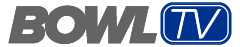Tournament Certification
Tournament certification
Certifying your USBC tournament has never been easier. Complete the certification process online to save time and paperwork.
This time-saving new feature streamlines the tournament certification process and saves valuable time for tournament managers.
USBC now requires all tournament managers to certify their events this way. Go green by using this paperless technology to expedite the certification process.
The process initially takes about 20 minutes to complete. Those who registered online last season and submitted all required reports can renew the same event online this season. Go to the tournament certification link under "Departments" on BOWL.com, then log in under your user ID and password and click "renew." You can then review and update the center(s), tournament date(s) plus make any changes to the rules previously selected.
Within 30 days of the tournament's completion, the required financial report must be submitted online.
If you need assistance using the new online tournament certification program, call 800-514-BOWL, ext. 8955 or email rules@bowl.com. Office hours are Monday-Friday, 8 a.m.-5 p.m. Central.
Let's get started!
You will need the following information before starting:
- USBC account
- A username and password
- A copy of the tournament rules (you will only need to input those rules that are a requirement for USBC certification)
- Tournament location(s) and date(s)
Note: Youth scholarship tournaments must have a SMART account to complete the process. Contact SMART at 800-514-BOWL (2695) or via email at smart@bowl.com for more information.
Getting certified
Once you have your USBC account, you are about 20 minutes away from printing your Tournament Certification Certificate. Enter all requested information and click "next" to save it. The Online Tournament Certification Program will archive all of your certification requests for your review at any time.